The Agonies of Digital Media
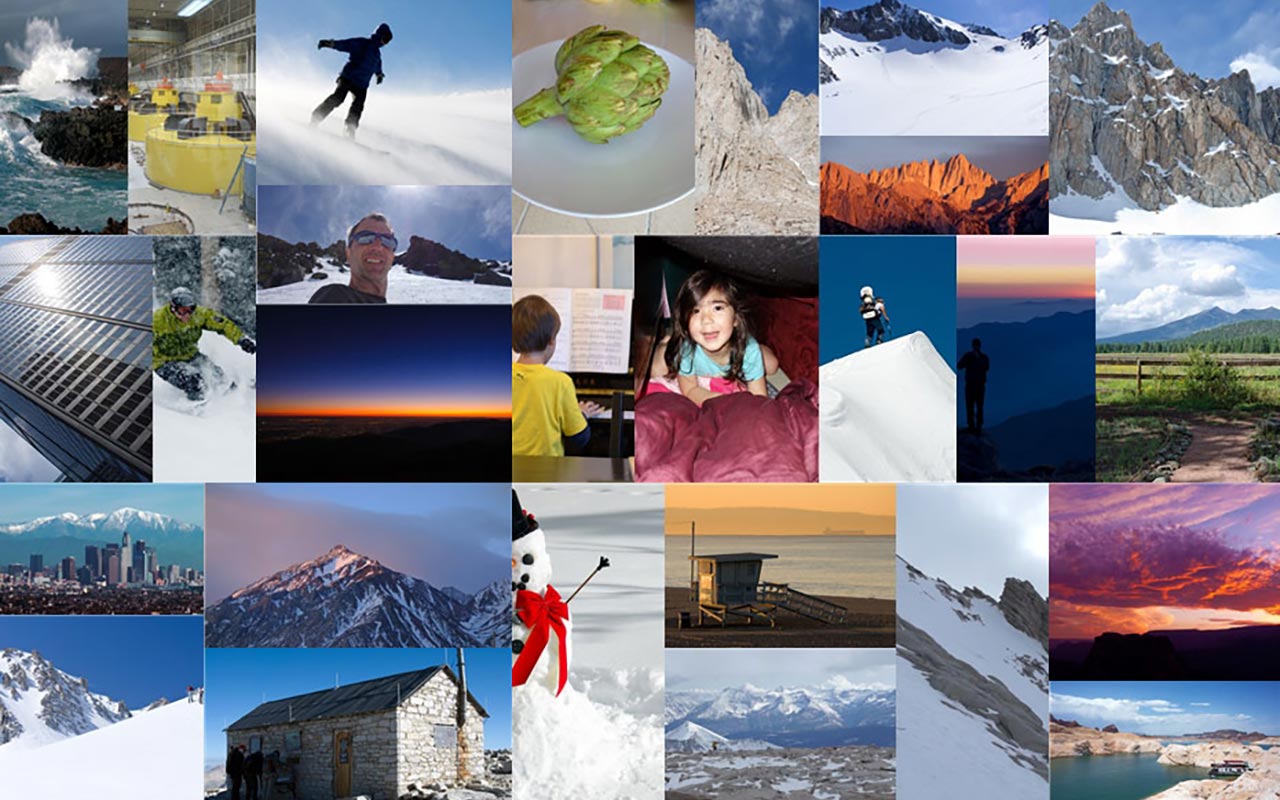
For those of you with not a bit of digital data in any form, I envy you. You must be out there, somewhere, perhaps as part of some primitive tribe living deep within an impenetrable jungle, though no doubt even now the barons of our digital age are plotting ways to get you, and your children, posting selfies on Facebook and Twitter. A smartphone helicopter drop, perhaps?
The rest of us citizens of the 'advanced' world, already irreparably hooked on our ever-expanding devices, accounts, feeds, and technologies, must contend with the ever-worsening sensation that some indefinable but also inseparable part of ourselves is increasingly being scattered about some unknowable digital Multiverse.
For the past few months, I've been trying to wrangle my photo folder.
This is a task I've been contemplating for years, sometimes even lying awake in bed at night wondering how the blank am I ever going to get this under control? And now it's not just a photo folder, it's a media folder, and it's not just a folder, it's a collection of devices and virtual devices, all of it hopelessly out of sync, untagged (and often untaggable), unorganized, and only sporadically and inscrutably redundant.
Digital Media! It will be the death of us all.
I have approached the notion of a clean, simple, and effective organizing strategy as a sort of Holy Grail of the modern age. It may or may not exist (it doesn't), but the promise of it is so compelling we have no choice but to wander forever in search of it. Here follows some of my own musings on the subject, some of which in part motivated me to actually try to make some changes.
RULES
Our finest database engineers long ago codified a set of rules on database management theory. These rules underpin much of the software we use, on a daily basis, to create this extraordinary digital mess we now find ourselves enmeshed within. These rules are often cited as solutions to the very same mess that the rules themselves helped create. I say: ignore the lot of it. Screw the rules. They are useless.
SERVICES
And don't tell me about that great new service or way that one of the big social companies is offering to once and for all organize everything perfectly—just let us take care of it, madame or sir. Those companies exist for one and one reason only, and that is to monetize you, or in plain English, exploit all the super-sensitive data about yourself you're so eagerly providing and sell it to the highest bidder.
And even if you decide that this Faustian bargain is worth it, you will always ever be only one buyout or staff meeting away from having the entirety of your data either vanished or else improved into a newer, even more problematic format. No if I am going to tackle that photo folder, I am going to do it myself.
GOALS
It takes time to realize what your needs are. When you first get a digital camera, and you start creating photos, a lot of the information that you're going to want later is readily available to you now, in your own head, thanks to your own fresh memories of it. In other words, if you take a picture today, you know where and when the photo was taken. You also—crucially—know that you actually have the photo.
All of this is information that will eventually be lost! You will forget where the photo was taken, and when, and you will even forget that you took it in the first place. So perhaps the most important (and overlooked) task of an organization system is simply something that is able to say to us, "This is what you have."
TAGS
Here is the fatal flaw of Tags: they cannot tell us what we already have (but have forgotten). Your fully-tagged and tag-searchable database will allow you to search for things you know you have, or know you want, provided you've done the mammoth work of tagging everything properly, and provided your metadata hasn't been in some way corrupted. But it will not tell you, for example, that you once skied Mount LeConte, or that your brother visited you in 1994.
This raises an important question: why do we create (so many) digital photos in the first place? What purpose are they supposed to serve, other than as a massive time drain to be edited, organized, tagged and/or filed, and then forever forgotten?
And, even if you decide tags are nonetheless the strategy for you, what happens when you discover you can't tag everything? RAW files and MTS video files can't be given embedded tags, meaning you either have to create sidecar taggable files to go with them (a massive time drain), trust a centralized database, or leave these files out of your system entirely.
FOLDERS
Folders solve many of the problems with tags. Ironically, one of the problems with folders, however, is that they're not taggable. With folders you have to decide what to name the folder, and you also have to decide how to nest your folders, and both those decisions are non-trivial.
The one, iron-clad advantage of folders, however, is that they can show us, at a glance, what we have. Create a "Le Conte" folder, and every time you browse your folder collection, you'll remember that you once skied Mount LeConte. This works, provided your folder structure isn't too deeply nested, and your top-level folders aren't too numerous.
TIME I.
Time spent implementing and maintaining an organization system is an important consideration. I'll easily take a quick but flawed system over one that adds the equivalent of a full-time job to your administrative workload. We're supposed to be out creating photos, or otherwise living our lives, not obsessing over folders, backups, and metadata. Right?
TIME II.
Here's something interesting: over time, perhaps the single most vexing piece of missing information for me is when a photo or video was taken. It's usually apparent, looking at the content of a photo or its immediate neighbors, where a photo was taken. But when is often an utter mystery, not readily apparent from content nor context, and oddly the mostly likely piece of meta data to be missing and/or corrupted.
Time, further, seems to be among the key ways I conceptualize my photo collection—and my own life. I want to be able to effortlessly browse my photo collection by time, as in, what did I do in 2005? I also want to know, frequently, how did the east face of Mount ____ look in 2009 versus 2011? I want to be able to compare by time.
For me, time taken is so important, I've shifted to using folders named by date. In this way, for example, I can easily see all my Mammoth trips in any given year, and I'm also backing up the embedded metadata of the photos' creation dates, just in case.
In Windows, we can easily then search for folders that conform to a specific time range, though unfortunately, if you name your folders only by date, you'll be presented with search results that only show a list of dates—not content. Windows doesn't quite support folder comments or tags, which we could see in a details view, and this is a big omission, indeed.
FILE NAMES
Our cameras create sequential but otherwise useless file names. Many photographers immediately rename their photo files to embed useful metadata directly into the filename itself. I've come to regret renaming files (with a few exceptions).
First, I recommend always setting your camera to not reset the file numbers every time you format your memory card. Those numbers are in fact useful information, because they can tell you what order photos were taken in—another way to create a backup to picture-taken date metadata without you having to do anything.
If you can broadly group your photos by year, either in folders or even just by recognizing their content, you can reconstruct their approximate dates if necessary just by looking at those sequence numbers. So beware of rewriting those numbers, even if with seemingly more-useful information (date, obviously, would be an exception).
I also fear touching the files, in this way. You're going to be using some kind of batch processor, which raises the possibility, at least of something going wrong, and which also consumes time, which again, turns us into zombie database managers rather than active photographers or otherwise frolicking human beings.
DUPLICATES
Here's a cardinal rule I'm willing to break: I'll create file duplicates within the same organization system. Or maybe, rather, I'll create duplicates by simultaneously using more than one system. How about one folder set, by year, into which go the most important photos (in my judgment) of the year, just like a virtualized photo album set on your bookshelf?
And a second system, basically not edited, or only slightly edited, organized by place and then specific date?
WHAT TO KEEP
I am taken with this romantic idea of keeping everything, because disk space keeps growing, and because editing takes time, and time is precious. Keep everything you shoot, stick it into some system with minimum effort but with the ability to retrieve it, and you're done.
It sounds great, but unfortunately it doesn't work. Disk space may be cheap, but bandwidth isn't, and the bigger your collection gets, the harder it is, circa even today, 2014, to backup and to move. Multi-terabite collections are simply utterly beyond the capacity of today's cloud storage offerings, and they're easy to generate, if you save your RAW files or even worse shoot any modern digital video format.
There is also the digital haystack problem, in which the more files you accumulate, the more trouble it is to actually find anything. Great shots become lost in a sea of shots you'll never really want to see again.
So, how about ruthless editing? Keep only the keepers, as it were. Unfortunately, this doesn't work, either! It's simply not possible to know, today, which photos will become the must-haves in your collection tomorrow.
Example: I took a very unremarkable shot of Mount Muir from the summit of Lone Pine Peak in 2008. The shot sucks—it's over-exposed, compositionally bankrupt, and wrecked by haze to boot. I would have deleted it without hesitation if I'd edited the collection, but I was too busy that year to get to it. Two years later, however, that exact photo was the image that made it possible for me to ski Mount Muir's east buttress, by providing the missing piece of a route puzzle.
That experience has subsequently made me reluctant to delete anything, other than the most obvious of duplicates.
ANALOG ANALOGIES
In thinking about my photo folder, I keep coming back to thoughts of my film collection: prints, negatives, and slides, and even more specifically, to my old photo albums. Those albums, which I initially put together more for other people than myself, have over the years become the most precious part of my collection. And they inform the heart of my digital filing strategies today.
I want to be a photographer, not a manager. And I want albums. Things I can search, yes, but things where the act of browsing itself is often just as good as searching. I want to be reminded of my past adventures, people and places I have known, what we did together, when we did it. I want albums as stories that tell me about my own life.
Digital media, for all its magic, has a tendency to scatter our stories rather than tell them. But to me, it's the story that matters. That's why I take photos and videos: to create stories, not just fragments. That's what that photo folder is supposed to be all about. Now, I just have to figure out a way to make it happen that doesn't drive me crazy. :)
— May 17, 2014
Andy Lewicky is the author and creator of SierraDescents
Dan Conger May 22, 2014 at 1:22 am
iPhoto works great for me as a Mac user, but I certainly don't have nearly as many photos as you must.
brad brown May 28, 2014 at 2:34 am
I probably don't have quite as many picts but as a building contractor I keep quite a few for records. For quick and dirty unsorted picts I label each download with the current date and dump the devises' batch into a folder generated on the laptop , e.g. "Unsorted 5-27-14". If I have more time then files are created for each grouping, labeled by job and date. Many times one download has several picts from different dates for the same project so multiple files get created. I have 2 main folders, work and personal, which then have subfolders (by project names or personal categorizes like family, ski, hike, insurance, etc.). Within each subfolder the given packette of picts get s file with a label and date. In so doing the auto alphabetizing function sorts by date within a given year, e.g. Ski 4-9-13, Ski 3-10-13, Ski 2-9-13.
Worked pretty well to find photos for recent break in/insurance proof. Also, I sometimes duplicate picts for special projects. The insurance loss is one, or when I post new projects on our website. I try to edit before storing so that the duplicates, bad shots etc. don't down load thus avoiding the double duty. That's the theory, practice is a different matter but unsorted by date at least is a clue because I can usually eliminate certain time periods right off the bat and narrow down from there. Like Andy said it is somewhat of a curse all this digital stuff. On the plus side is the ease at which a filing structure can be completed in a lap top. All my personal photos were scattered during the break-in confirming how old school is beat by new school in this regard, er until the "crash" better back up quick. As a last resort I rely on my old trusty senior citizen brain to recall where things could be, so thanks Sierra Mountain Back Country Ski Descendants site for whatever started me on this topic :)Now about that mess on my desk....